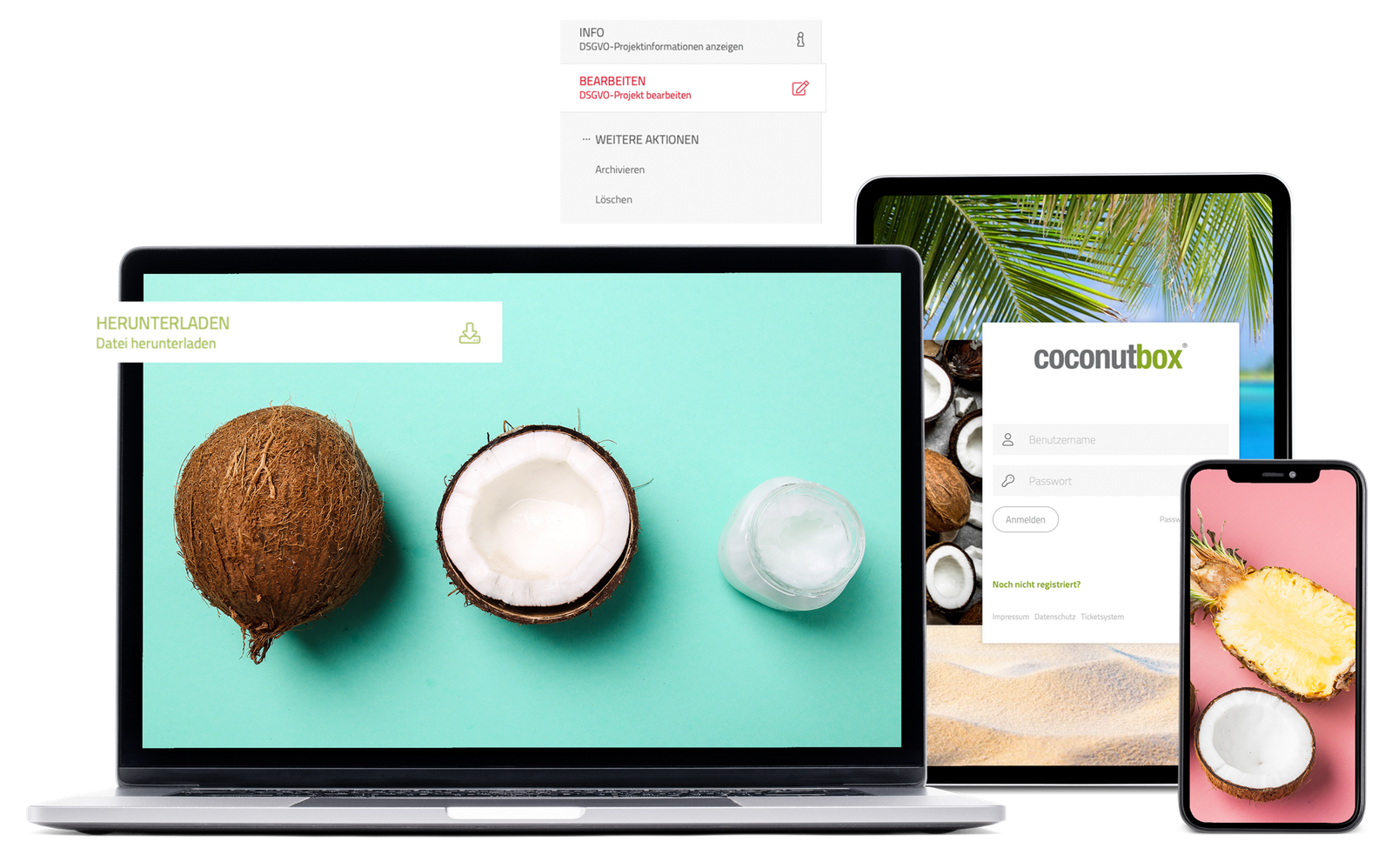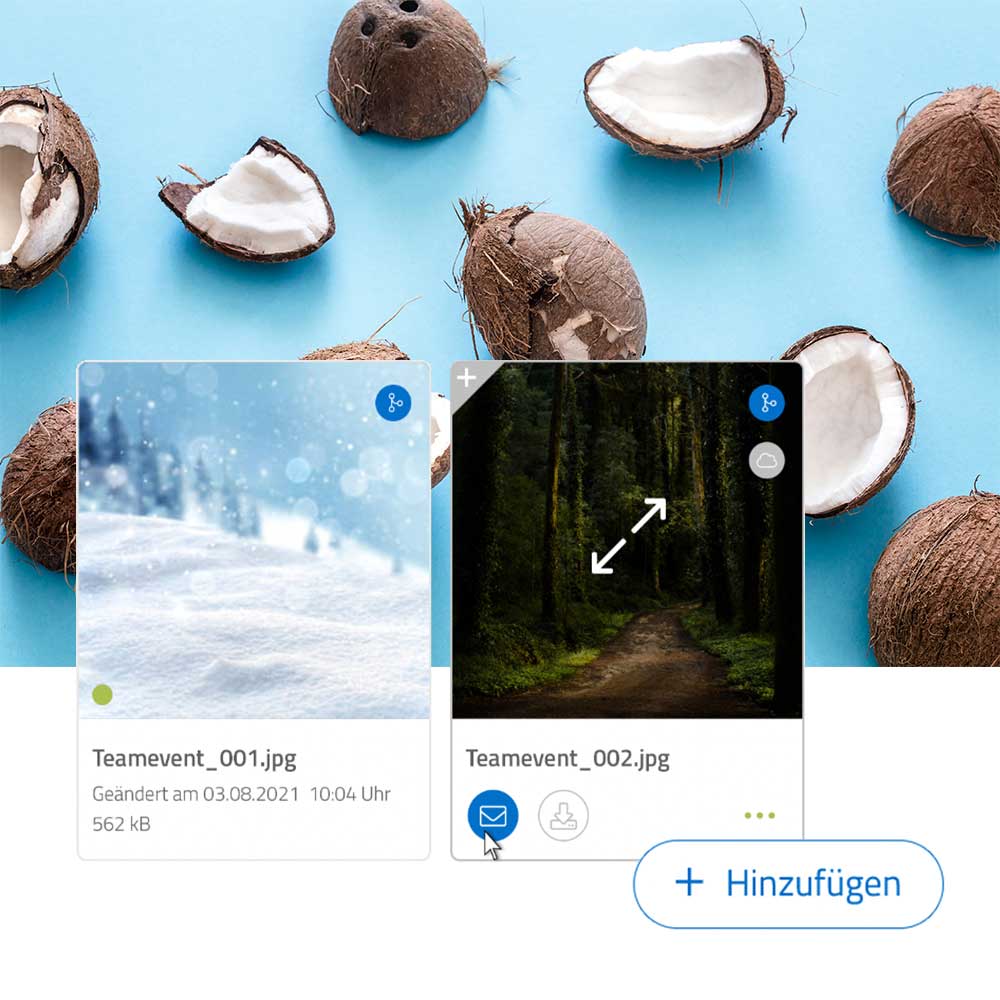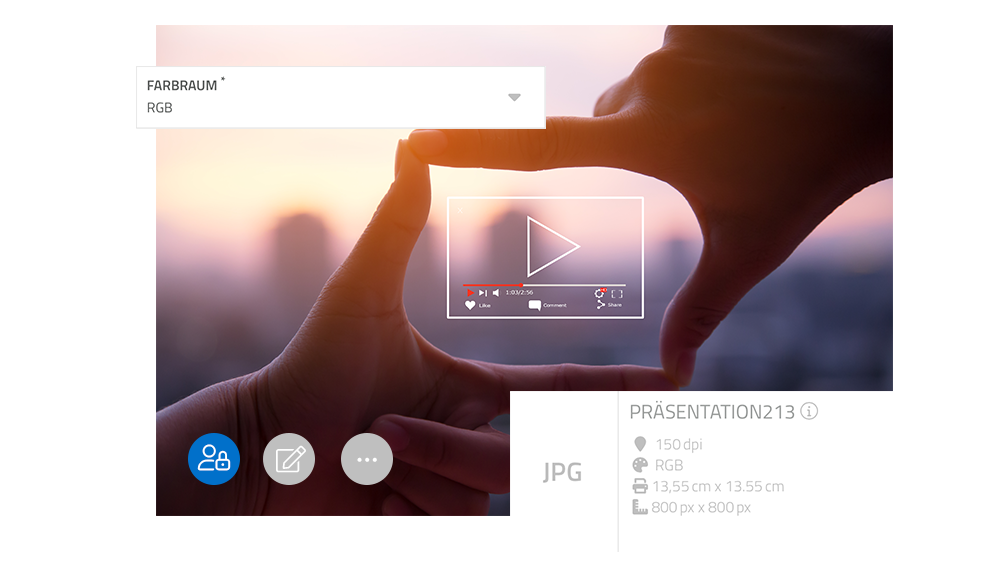All media always in view
The coconutbox offers a perfect overview of all your documents. Let the Digital Asset Management System (DAM) flexibly search for files. Enter your own chosen search criteria such as categories, keywords or individual characteristics. You'll get a hit every time with our innovative digital asset management software. At the same time, the digital asset management solution tells you exactly how many media are stored where.
Supported file formats in Digital Asset Management
The Digital Asset Management of coconutbox supports all common file formats for documents, images, videos, audios and CAD. In addition, the digital asset management software creates an automated preview, for example online leaflet catalogues of the respective media.
Freely determine search and features
The Digital Asset Management of coconutbox grants you a freedom in searching files that exceeds your expectations. With our DAM managing you can adapt the structures of areas, categories and characteristics as well as individual views according to your wishes and needs. Define your own characteristics or properties for filtering the files. Sort categories or collections as you wish.

The problem: ETERNAL SEARCHING - THAT STOPS EVERYTHING
Maike has all the pictures stored locally on her computer. She stores important pictures on the company drive. Unfortunately, she often cannot find the pictures she is looking for. The search function on your PC also only allows you to search by name or date. This all takes far too long.
Can I edit graphics, images and photos in Adobe Photoshop, Illustrator with the image management of coconutbox?
Through an extension of our Digital Asset Management by the Addon DRIVE it is possible to edit files with Adobe Photoshop and/or Illustrator and to version them after completion. Afterwards the released file can be used again for the coconutbox.
Can agencies and photographers simply upload media to coconutbox?
Yes, files can be categorised and/or tagged in advance. The agencies and/or photographers receive the corresponding link for uploading. In addition, they receive their own login and corresponding user rights through a registration form.